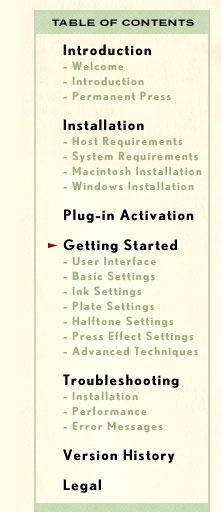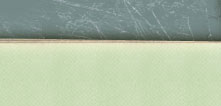

|
Halftone Settings In order to work with a wide range of image types, we implemented a robust Halftone function. You can adjust the Dot Shape, the angle of the Halftone Dot as well as the scale of the Halftone and the amount of the Halftone per plate.
While many of the Halftone features are obvious, the Halftone Amount feature may be a bit of a pleasant surprise. Not only can you control all the Halftone features, but Halftone Amount gives you the control over how much Halftone to allow versus a straight 50% threshold so you can either define gradients to be forced to either a solid color or no color, or you can blend the difference with a Halftone. Dot Shape - Once the Halftone Amount and Scale are determined, you can apply one of five classic halftone dot patterns to your image, each applying its own unique look and feel to your image. 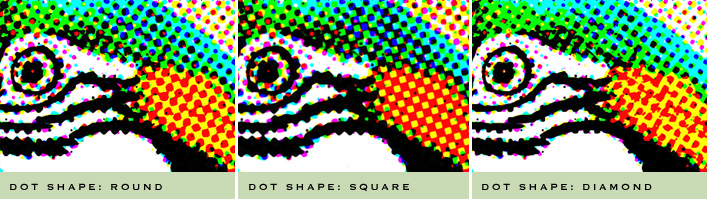
Halftone Amount - Just below the Dot Shape drop down menu, you'll find the Halftone Amount control. Rather than force halftone effects totally on or totally off, we've developed a unique way to introduce halftone effects using this control which can be applied to a single Ink Plate or globally. You can opt for a more posterized or solid color only look by setting this amount to zero or run the other end of the spectrum and set it to it's maximum amount to fully render a halftone effect. If you should opt for a setting somewhere in the middle, the plug-in will automatically choose what to leave as a solid color and what to convert to a halftone. 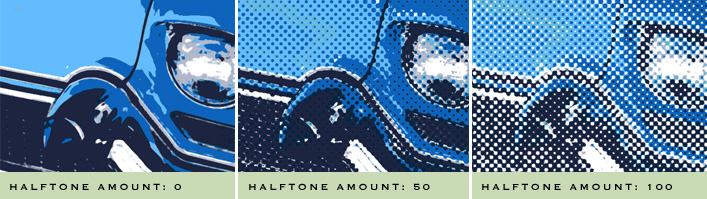
Halftone Scale - Once you have defined a Halftone Amount you're happy with, you can adjust the scale of the halftone by adjusting this control. For smaller halftone dots, slide this control to the left and likewise for larger halftone dots, slide this control to the right. 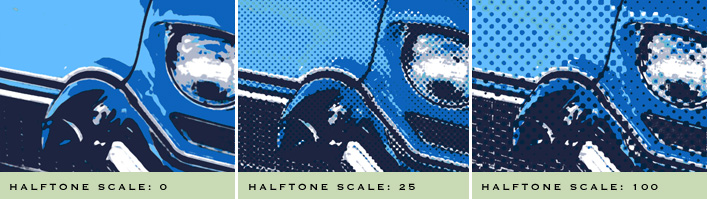
You'll note that if the Halftone Scale is adjusted too small, it will not render the effect properly, so be certain to pay attention to the Preview Window at 100%. Also note that unless the Halftone Amount is adjusted above zero, this control will have no effect. Halftone Angle - Just below the Halftone Settings is the Halftone Angle control. Essentially this is a fine-tune control that allows you to adjust the halftone angle of each Ink Plate. * TIP: - There is a preset in the Basic tabbed section User Settings dialog called CMYK Pro that represents true CMYK Ink Plate angles for those looking for authenticity. Click Here to learn about the Press Effect Settings . . . |